Data Heist: Terminal Tactics
I’m not just hacking data; I’m rewriting reality one query at a time!
Interactive Fiction
Techno-Thriller
Text
Game
In a near-future dystopian world, you take on the role of a rogue hacker who has just cracked the ultimate corporate security system. Your goal? Infiltrate a mega-corporation to retrieve classified data revealing their nefarious plans. The twist: you must use the very advanced SQL-like language of 'litdb' to manipulate the database in real time, encountering moral dilemmas and dramatic choices that affect both your mission and the fate of the world. Each decision layers complexity into your hacking attempts, with real-time feedback, unpredictable NPC reactions, and branching storylines based on your choices.